Hi,
This is related a bit to this recent Thread: http://www.eileenslounge.com/viewtopic.php?f=39&t=39359
So, I have spent some time recently getting clued up on Video Editing software, in particular the software Davinci Resolve.
I want to use Davinci Resolve, and I have it now downloaded, installed on several computers and have a massive amount of Blog and tutorial material on it, which I am going through.
I can’t get to try it out though very well, not yet, but that was/ is no surprise. As part of my getting clued up, I soon realised that all my computers are hopelessly inadequate in their performance, (in particular the graphic/ display performance), required to run Davinci Resolve.
I think got two options:
Option 1: Ask a dealer to sell me a computer to run Davinci Resolve, and two seconds later he will offer me one costing a few thousand Euros
Option 2: I think if I look carefully I might get a second hand gaming PC for 100-200 Euros that will run Davinci adequately for my fairly basic needs
First, I am trying the second option just now.
For that option I needed/ need a better understanding of high performance graphic computer specifications. I think I have managed to get a good enough Layman explanation. So I am asking in this thread if someone who knows about these things can tell me if I have it approximately right, correct me where I am wrong, or add any other comments they think might help me.
This is my Layman take on it all so far:
Once upon a time there were Big Computers, then PCs and Laptops became more widely available as like “Home computers”
The average Home user computer, “off the shelf”, has/ had typically, things like a memory and a disk drive and something called a CPU. The CPU might be considered like the brain of a small Dinosaur animal or the brain of a simple Dog like animal, - not really a human brain but pretty good at keeping the thing going.
Somewhere integrated in all that is something or other that controls the display and graphics. This something or other probably uses/ needs typically a 100MB or at most a few hundred MB of something …. (Occasionally the display and graphics of a bog standard everyday computer might be wrapped up in a term going loosely by the abbreviation of GPU. But that might be a slightly incorrect use of that term – see later below*** )
Over the years all that has slowly got better, better in typical performance I mean, just as one might expect.
But somewhere along the way, stuff like Home Gaming reared its ugly addictive head, and in order for this gaming stuff to work well on home computers, orders of magnitude better graphic and display controlling stuff became needed. This sprouted the world of bolted on Graphic Cards and Co. Sometimes they were almost as big as the computer itself and often needed a bigger cooling fan than the main computer! As time went on it became more common to get available “gaming PCs” which have the extra needed display and graphic power stuff already built in.
The newer display and graphic power, ( whether as standard in a modern gaming PC, or added to a more avarage PC later with better “graphic card & Co”), is what might be a more correct use*** of the term GPU. This might be thought of as the extra brain in the bum of a dinosaur that controls its hind legs. - In the case of a very high graphic and display performing computer it might be considered as like a dinosaur with over sized back legs and bum brain so that it looks like some grotesque oversized kangaroo with a fat bum.
The GPU might be considered as a virtual software RAM disk in a separate RAM in the bum of a dinosaur, and the term VRAM is a measure somehow of this extra graphic/ display memory/ virtual extra disk thing.
How does that sound to anyone who understands all this stuff?
Or any other comments that might help me understand it all better.
Thanks
Alan
_._______________________
By the way, if you want to see if you have a VRAM, (or in the case of a simple standard PC something that might be considered as such***) then you can do this
MicrosoftSymbol+r
dxdiag
Then look through the figures given for any displays you have
On some of my computers I see a VRAM given. Others don’t have it shown anywhere there.

On people with much higher performing graphics and displays they seem to sometimes have some extra display tab, and I am guessing this is somehow related to something in the “bum brain” ?

_._______
Similarly if you go into your Task Manager ( for example with Ctrl + Shift + Esc), and then select the performance tab, you will almost certainly see a CPU, as I do, but not necessarily a GPU

Some people whose computers I am considering buying have kindly shown me there’s (Task manager Performance), and they seem to have a GPU shown – the computers “bum brain” maybe?
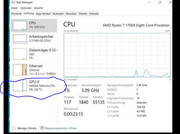
_.___________________________________________________
Ref: Sytem requirements, Davinci Resolve.
https://videowithjens.com/davinci-resol ... sing-mode/
https://www.youtube.com/watch?v=orMGy99slsU
https://www.youtube.com/watch?v=7xOS6R1K284