I have an HP Pavilion dv6 laptop, running Windows 7.
The keyboard does not have a Break key identified; at least not that I can find.
Googling unearthed the recommendation that I use Ctr'l + Pause.
My Enter key has "pause" printed in the upper right corner.
I have tried Ctr'l + Enter and Shift + Ctr + Enter but neither will interupt running VBA code.
Can someone offer any help?
Edited to show the solution. Use the ESC key.
Missing Break Key (Solved)
-
Don Wells

- 5StarLounger
- Posts: 689
- Joined: 27 Jan 2010, 16:45
- Location: Ottawa, Ontario, Canada
Missing Break Key (Solved)
Last edited by Don Wells on 25 Apr 2012, 00:58, edited 1 time in total.
Regards
Don
Don
-
stuck

- Panoramic Lounger
- Posts: 8191
- Joined: 25 Jan 2010, 09:09
- Location: retirement
Re: Missing Break Key
Laptops often have a 'Fn' key that you use to access extra functions on keys. Can you see on of them on your HP? If so try that in conjunction with your Enter key.
Ken
Ken
-
HansV

- Administrator
- Posts: 78628
- Joined: 16 Jan 2010, 00:14
- Status: Microsoft MVP
- Location: Wageningen, The Netherlands
-
Don Wells

- 5StarLounger
- Posts: 689
- Joined: 27 Jan 2010, 16:45
- Location: Ottawa, Ontario, Canada
Re: Missing Break Key
Thanks for the responses Hans, but neither seem to work. The aggravation is compounded by the on board help displaying and discussing a keyboard with a different layout.
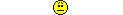
Regards
Don
Don
-
Leif

- Administrator
- Posts: 7218
- Joined: 15 Jan 2010, 22:52
- Location: Middle of England
Re: Missing Break Key
Shift/break key won't work in combinations (ctrl+alt+break) - HP Support Forum
Which includes the ominous warning: "Some function keys or keyboard shortcuts do not work correctly on a computer that is running Windows 7."
Which includes the ominous warning: "Some function keys or keyboard shortcuts do not work correctly on a computer that is running Windows 7."
Leif
-
HansV

- Administrator
- Posts: 78628
- Joined: 16 Jan 2010, 00:14
- Status: Microsoft MVP
- Location: Wageningen, The Netherlands
-
Don Wells

- 5StarLounger
- Posts: 689
- Joined: 27 Jan 2010, 16:45
- Location: Ottawa, Ontario, Canada
-
stuck

- Panoramic Lounger
- Posts: 8191
- Joined: 25 Jan 2010, 09:09
- Location: retirement
Re: Missing Break Key
I think you'll find a link to it in the second post of the thread that Leif pointed to.Don Wells wrote:Hans
Can you provide a link to that MSKB article?
Ken
-
HansV

- Administrator
- Posts: 78628
- Joined: 16 Jan 2010, 00:14
- Status: Microsoft MVP
- Location: Wageningen, The Netherlands
-
Don Wells

- 5StarLounger
- Posts: 689
- Joined: 27 Jan 2010, 16:45
- Location: Ottawa, Ontario, Canada
Re: Missing Break Key
Thank you all for the support.

It has been a long frustrating day; but we eventually solved it. When running VBA, the esc key interrupts the code.

It has been a long frustrating day; but we eventually solved it. When running VBA, the esc key interrupts the code.
Regards
Don
Don