Edit: corrected cell references.
My challenge is to format a list of cells based on values in an adjacent list. Example: Format B2 green if B2>A2, format B2 red if B2<A2. Do this for B2:B11. (No format if B2=A2 is fine.)
Edit: If I try to copy the format in B2 to B3:B11, doesn't work since B2 conditional format looks at value of =A2, not the formula =A2. So B3 looks for the value displayed in A2, not what's in A3.
Conditional Format multiple cells
-
Sundog

- 5StarLounger
- Posts: 704
- Joined: 28 Jan 2010, 22:47
- Location: Alien Country (Roswell NM)
Conditional Format multiple cells
You do not have the required permissions to view the files attached to this post.
Last edited by Sundog on 15 Mar 2022, 22:13, edited 1 time in total.
Sundog
-
HansV

- Administrator
- Posts: 78594
- Joined: 16 Jan 2010, 00:14
- Status: Microsoft MVP
- Location: Wageningen, The Netherlands
Re: Conditional Format multiple cells
Select B2:B11.
B2 should be the active cell in the selection.
On the Home tab of the ribbon, select Conditional Formatting > New Rule...
Select 'Format only cells that contain'.
Leave the first dropdown set to 'Cell Value'.
Select 'greater than' from the second dropdown.
Enter =B1 in the box next to it.
Click Format...
Activate the Fill tab.
Select green.
Click OK, then click OK again.
Repeat these steps, but this time with 'less than' from the second dropdown, and red as fill color.
B2 should be the active cell in the selection.
On the Home tab of the ribbon, select Conditional Formatting > New Rule...
Select 'Format only cells that contain'.
Leave the first dropdown set to 'Cell Value'.
Select 'greater than' from the second dropdown.
Enter =B1 in the box next to it.
Click Format...
Activate the Fill tab.
Select green.
Click OK, then click OK again.
Repeat these steps, but this time with 'less than' from the second dropdown, and red as fill color.
Best wishes,
Hans
Hans
-
Sundog

- 5StarLounger
- Posts: 704
- Joined: 28 Jan 2010, 22:47
- Location: Alien Country (Roswell NM)
Re: Conditional Format multiple cells
See my edit, sorry for the confusion and incorrect initial entries.
Sundog
-
HansV

- Administrator
- Posts: 78594
- Joined: 16 Jan 2010, 00:14
- Status: Microsoft MVP
- Location: Wageningen, The Netherlands
Re: Conditional Format multiple cells
Select B2:B11.
B2 should be the active cell in the selection.
On the Home tab of the ribbon, select Conditional Formatting > New Rule...
Select 'Format only cells that contain'.
Leave the first dropdown set to 'Cell Value'.
Select 'greater than' from the second dropdown.
Enter =A2 in the box next to it. Make sure that it's NOT =$A$2
Click Format...
Activate the Fill tab.
Select green.
Click OK, then click OK again.
Repeat these steps, but this time with 'less than' from the second dropdown, and red as fill color.
B2 should be the active cell in the selection.
On the Home tab of the ribbon, select Conditional Formatting > New Rule...
Select 'Format only cells that contain'.
Leave the first dropdown set to 'Cell Value'.
Select 'greater than' from the second dropdown.
Enter =A2 in the box next to it. Make sure that it's NOT =$A$2
Click Format...
Activate the Fill tab.
Select green.
Click OK, then click OK again.
Repeat these steps, but this time with 'less than' from the second dropdown, and red as fill color.
Best wishes,
Hans
Hans
-
Sundog

- 5StarLounger
- Posts: 704
- Joined: 28 Jan 2010, 22:47
- Location: Alien Country (Roswell NM)
Re: Conditional Format multiple cells
Here is what I see after I try it on C19:D24. Starting from D19:D24 highlighted, D19 active cell.
[attachment=0]b2.PNG[/attachment}
Looks right, but if I change d24 to >c24 by entering a new number larger than c24, color stays red.
[attachment=0]b2.PNG[/attachment}
Looks right, but if I change d24 to >c24 by entering a new number larger than c24, color stays red.
You do not have the required permissions to view the files attached to this post.
Sundog
-
Sundog

- 5StarLounger
- Posts: 704
- Joined: 28 Jan 2010, 22:47
- Location: Alien Country (Roswell NM)
Re: Conditional Format multiple cells
My problem. Entered c19, s/b =c19.
Fixed. Thanks, Hans.
This will replace twenty Conditional Formatting rules a day!
Fixed. Thanks, Hans.
This will replace twenty Conditional Formatting rules a day!
Last edited by Sundog on 15 Mar 2022, 22:45, edited 1 time in total.
Sundog
-
HansV

- Administrator
- Posts: 78594
- Joined: 16 Jan 2010, 00:14
- Status: Microsoft MVP
- Location: Wageningen, The Netherlands
Re: Conditional Format multiple cells
If you look closely, c19 is enclosed in quotes. This makes me suspect that you entered c19 in the box instead of =C19
It should look like this:
It should look like this:
You do not have the required permissions to view the files attached to this post.
Best wishes,
Hans
Hans
-
Sundog

- 5StarLounger
- Posts: 704
- Joined: 28 Jan 2010, 22:47
- Location: Alien Country (Roswell NM)
-
ChrisGreaves

- PlutoniumLounger
- Posts: 15645
- Joined: 24 Jan 2010, 23:23
- Location: brings.slot.perky
Re: Conditional Format multiple cells
Hi Sundog. If you would like an example, download the file http://www.chrisgreaves.com/Downloads/Stats.xls from my web site.
I use the date field (column A) to alert myself when I am falling behind my self-imposed schedule.
I think that I am falling behind schedule when I discover a track that has NOT been recorded by close to its scheduled date.
If you load the workbook over a period of three or four consecutive days without changing the data, the number of red-font cells should increase.
Cheers
Chris
He who plants a seed, plants life.
-
CraigS26
- 2StarLounger
- Posts: 156
- Joined: 02 Nov 2016, 12:56
Re: Conditional Format multiple cells
Student-Hm Office 2016
Any idea why Mine doesn't respect B > A2 = Green?
Any idea why Mine doesn't respect B > A2 = Green?
Win 10 Pro 22H2 | ESET EIS Prem | Mbam Prem | Diskeeper Pro '15 | Macrium Pd v8
-
StuartR

- Administrator
- Posts: 12622
- Joined: 16 Jan 2010, 15:49
- Location: London, Europe
Re: Conditional Format multiple cells
Because you have specified ="A2" instead of =A2, so it is comparing B to the literal string "A2" instead of to the value in the cell A2
StuartR
-
CraigS26
- 2StarLounger
- Posts: 156
- Joined: 02 Nov 2016, 12:56
Re: Conditional Format multiple cells
Thanks, Stuart. I noticed the quotes and failed to mention them.
So default entry of A2 (App puts = & " ") is an auto-error in this case. Whodathunkit.
All is well.
So default entry of A2 (App puts = & " ") is an auto-error in this case. Whodathunkit.
All is well.
Win 10 Pro 22H2 | ESET EIS Prem | Mbam Prem | Diskeeper Pro '15 | Macrium Pd v8
-
HansV

- Administrator
- Posts: 78594
- Joined: 16 Jan 2010, 00:14
- Status: Microsoft MVP
- Location: Wageningen, The Netherlands
Re: Conditional Format multiple cells
You have to enter it in the form =A2. If you just enter A2, Excel converts it to a quoted string as you have found.
Best wishes,
Hans
Hans
-
CraigS26
- 2StarLounger
- Posts: 156
- Joined: 02 Nov 2016, 12:56
Re: Conditional Format multiple cells
Thanks, Hans. I'll make an appt with an ADD doctor as your point about = is all over this thread....
Win 10 Pro 22H2 | ESET EIS Prem | Mbam Prem | Diskeeper Pro '15 | Macrium Pd v8