As ever I am pretty dumb at getting Word VBA code. ( I think what messes me up is that the macro recorder won’t let me select things when its running, which is restricting what I can do with it!? )
So lets say, for example, I have a word, Burgundy in a short piece of text.
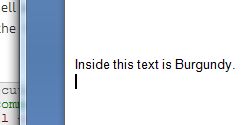
I then highlight the word Burgundy
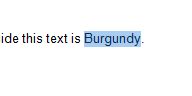
I now run this macro, and it almost gives me what I want:
Code: Select all
Sub Makro9BBBurgundy()
With Selection
.Font.Color = 1704076
.Text = "[color=""#8C001A""] " & .Text & " [/color]"
.Collapse Direction:=wdCollapseEnd
End With
End Sub
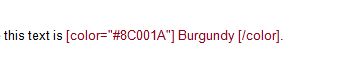
That is not quite what I finally want.
I would like the code to also reduce the size of those tags in the word document , lets say to font size 8 , so that finally I have it something like this
 Can someone help me on this last bit
Can someone help me on this last bitThanks
Alan
( BTW, if I could make those code tags somehow translucent as well it would be even better, but that’s less important )
Basically I want those code tags to be there and visible to me, but I would like them to be a bit in the background so that I can read the text normally a bit easier. )