That was a very useful pane in Word 2003, and I mostly worked through that pane when working with revisions.
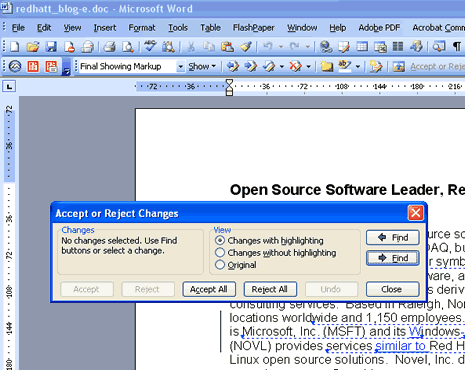
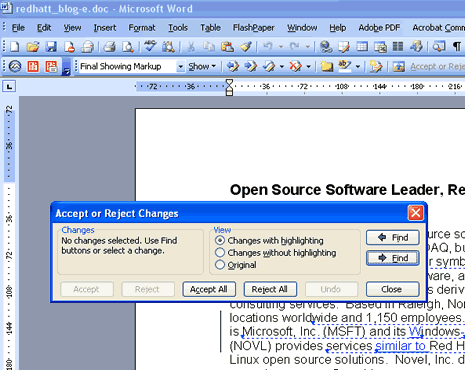
Yes! Sweet!HansV wrote:You can add this dialog to the Quick Access toolbar, to a custom group on the ribbon, or assign a keyboard shortcut to it. The command is listed as Accept/Reject Changes in All Commands:
In the Customize Keyboard dialog, it is listed as ToolsReviewRevisions: