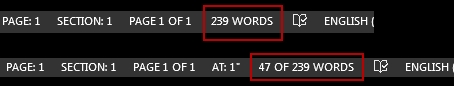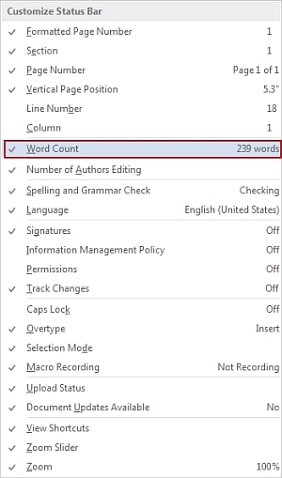Thanks, Rudi!
I'm having trouble following the instructions. This is probably due to my inexperience with and ignorance of Word 2010.
Your instructions say to crop the image found on the FORMAT menu. I cannot find the FORMAT tab.
At the start, this is the menu and ribbon I see while in the HOME tab:
Ribbon1.jpg
There is no FORMAT menu choice in the HOME tab; so I clicked the FILE tab giving this view (still with no FORMAT menu choice):
Ribbon2.jpg
I then tried selecting the image in my file and looking at the FILE tab and get this (again with no FORMAT menu choice):
Ribbon3.jpg
There is something about the navigation that I do not understand (I think), or my version of Word is weird.



You do not have the required permissions to view the files attached to this post.